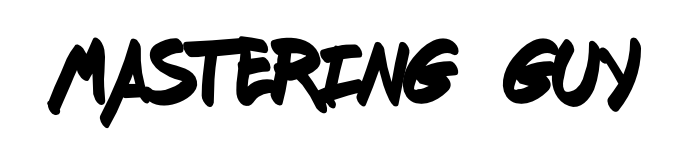A couple of simple Pro-Tools tips that are not completely obvious and are super helpful
1- Import session data is your friend
Build up a library of channel strips and effects chains and save them as templates. This can be a massive time saver and a go-to inspiration bank!
2- Sends as a fader mode
I giggled like a school girl when i first saw this! Right click on a send in the mix window and select “that”. Now you can see the levels of everything being sent to your aux
3- Use memory locations to make your bounces exactly the same length
These are super handy for marking out sections of the song, but theres more to them than just that. Set a “Start” and “End” markers so that all your bounces are exactly the same length… just click ‘Start”, hold down shift and click “End”
4- Use the quick switch to slip mode when in Grid mode
Next time you’re paisting something on the grid and you need to give it a little off grid nudge, hold down Ctrl/Command to temporarily suspend the snap to grid
5- Change the auto save frequency to 1 min!
How often have you crashed and thought “oh $h!t, can’t remember if i saved!” Auto save takes the stress away, but the default time is to save every 5 mins. The files are small and your hard drive is big, set auto save to every minute to keep all those mad ninja edits saved!
Happy mixing!